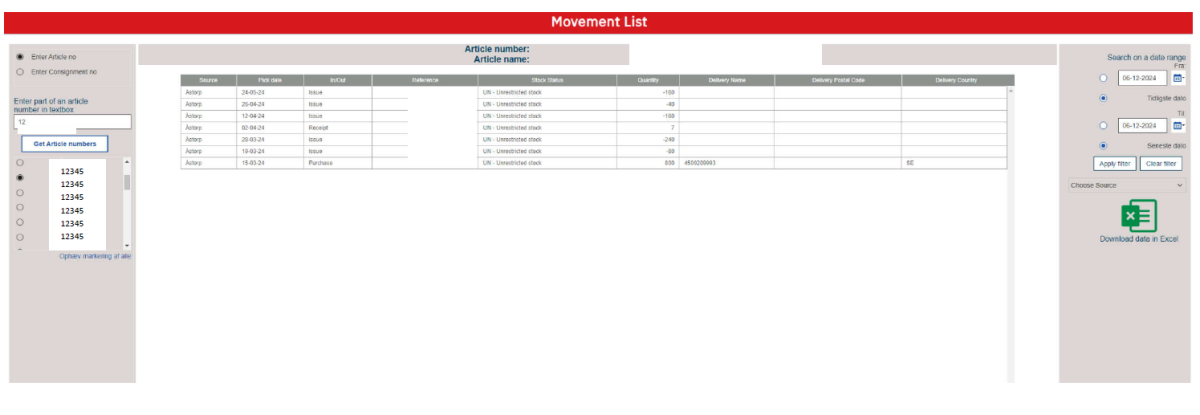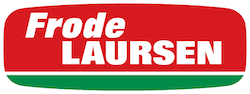Movement list: See and follow all movements
Our new movement list offers the opportunity to follow your article numbers that are in stock.
It’s possible to search in different ways:
- For a specific article number: You can either insert all of the article number or just a part of it.
- A consignment number: With this you will be able to search for a specific consignment note and then choose the article number you wish to see the movements for.
When you have chosen an article number, you will see a list with the movements for that specific article number.
Movements such as inbound, outbound, stock status etc. – If the article number is sent out on a order, you will be able to see the quantity sent out, the recipient and from which stock the article was sent out.
If you like to get the lists in Excel you can insert your data criteria and then press the Excel button on the right side.